Authentication
Learn how to do authentication and approach authorization when using the BaseOne platform.
The BaseOne API uses API keys to authenticate requests. You can view and manage your API keys in the BaseOne dashboard.
API Keys Support Update
Existing customers can maintain the use of public API keys for authenticating API requests till January 2023. After January 2023, we will only support secret API keys for API requests.
A. Keys in Sandbox and Production Environments
- You can create test API keys in the sandbox for testing purposes
- Use your live keys only in production mode.
B. How to fetch or create API keys
To follow these steps, you must first sign up for a BaseOne account if you don't have one. But you can sign in if you have an account already.
- Go to the Settings menu on the left-side navigation menu bar.
- Navigate to the Developers tab.
- Copy and use the private key for authenticating your API requests.
- There is a Generate Keys button under the key pair; use the button to create new key pairs.
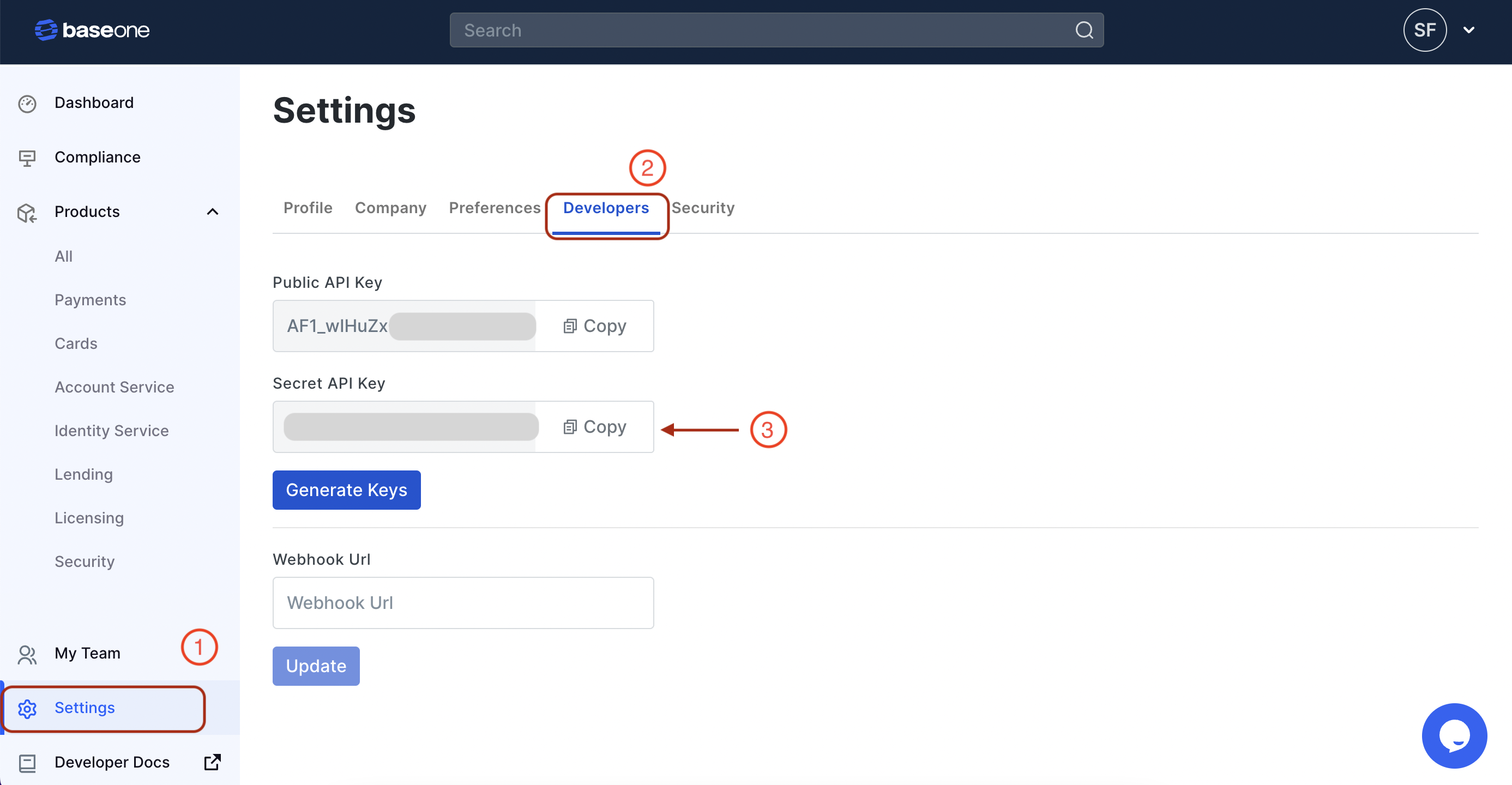
A demo of how to generate API keys in BaseOne
C. How to use your API keys
See these steps to understand how to use your API keys.
- Firstly, copy the secret key of your API key pair.
- Then, supply it as
api-keyin the request headers when making API requests to BaseOne APIs
The following screenshot describes how you can input the api-key in the Headers tab of a Request in Postman. Postman is a popular tool developers use to create, test, and share APIs.
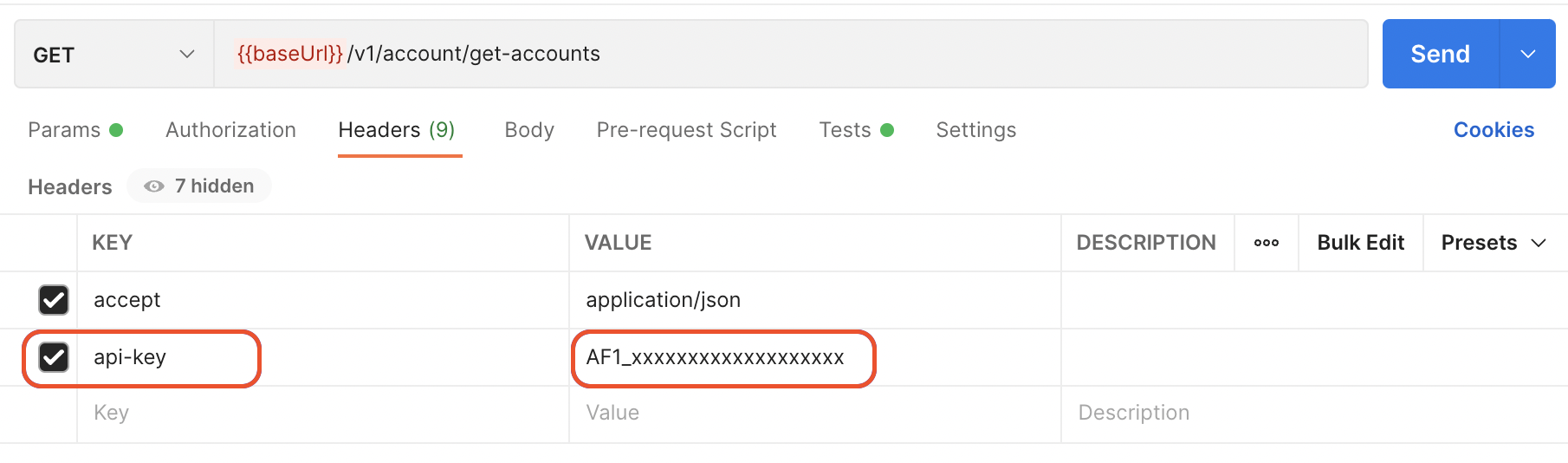
Using the API key in Postman requests
API Key Security
Be sure to keep your API keys secure! They are sensitive and contain several crucial privileges. Please do not share them publicly; never make them available on platforms like GitHub, client-side application code, etc.
You can set your API keys as part of your environment variables or use them in a secret manager.
Generate new key pairs when you suspect or experience a security breach.
Updated about 3 years ago
